Images Filters
Learn how to apply filters on images, such as brightness, opacity, and pixelate so on.
Become a backer or sponsor to support our work.
Brightness
The brightness must be in range (-100, 100).
1
ColorBalance
ColorBalance creates a filter that changes the color balance of an image. The percentage parameters for each color channel (red, green, blue) must be in range (-100, 500).
1
Colorize
Colorize creates a filter that produces a colorized version of an image. The hue parameter is the angle on the color wheel, typically in range (0, 360). The saturation parameter must be in range (0, 100). The percentage parameter specifies the strength of the effect, it must be in range (0, 100).
1
Contrast
The contrast must be in range (-100, 100).
1
Gamma
Gamma creates a filter that performs a gamma correction on an image. The gamma parameter must be positive. Gamma = 1 gives the original image. Gamma less than 1 darkens the image and gamma greater than 1 lightens it.
1
GaussianBlur
Applies a gaussian blur to an image.
1
Grayscale
Grayscale creates a filter that produces a grayscale version of an image.
1
Hue
Hue creates a filter that rotates the hue of an image. The hue angle shift is typically in range -180 to 180.
1
Invert
Invert creates a filter that negates the colors of an image.
1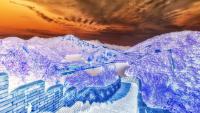
Opacity
Apply a opacity filter on an image.
1
Pixelate
Pixelate creates a filter that applies a pixelation effect to an image.
1
Saturation
Saturation creates a filter that changes the saturation of an image.
1
Sepia
Sepia creates a filter that produces a sepia-toned version of an image.
1
Sigmoid
Sigmoid creates a filter that changes the contrast of an image using a sigmoidal function and returns the adjusted image. It’s a non-linear contrast change useful for photo adjustments as it preserves highlight and shadow detail.
1
UnsharpMask
UnsharpMask creates a filter that sharpens an image. The sigma parameter is used in a gaussian function and affects the radius of effect. Sigma must be positive. Sharpen radius roughly equals 3 * sigma. The amount parameter controls how much darker and how much lighter the edge borders become. Typically between 0.5 and 1.5. The threshold parameter controls the minimum brightness change that will be sharpened. Typically between 0 and 0.05.
1
