圖片濾鏡
學習如何將濾鏡應用於圖片上,比如亮度、可見度、像素化等。
成為我們的資助者或贊助商,以支持我們的工作。
亮度
亮度 brightness 必須在 (-100, 100) 範圍內。
1
色彩平衡
色彩平衡 colorBalance 可創建一個改變圖像色彩平衡的濾鏡。每個顏色通道(紅、綠、藍)的百分比參數範圍必須是 (-100, 500)。
1
著色
著色 colorize 可創建一個濾鏡,生成圖像的彩色版本。色調參數是色輪上的角度,範圍通常為 (0, 360)。飽和度參數的範圍必須是 (0, 100)。百分比參數指定效果的強度,範圍必須在 (0, 100) 之間。
1
對比度
對比度 contrast 範圍必須在 (-100, 100) 之間。
1
灰度係數
灰度係數 gamma 創建一個濾波器,對圖像進行伽瑪校正。伽瑪參數必須為正值。Gamma = 1 表示原始圖像。小於 1 的伽瑪值會使圖像變暗,大於 1 的伽瑪值會使圖像變亮。
1
高斯模糊
對圖像應用高斯模糊 gaussianBlur。
1
灰度化
grayscale 創建一個過濾器,該過濾器生成圖像的灰度版本。
1
色調
色調 hue 創建一個旋轉圖像色調的過濾器。色相角度的偏移通常在 -180 到 180 之間。
1
反色
反色 invert 濾鏡可創建一個否定圖像顏色的濾鏡。
1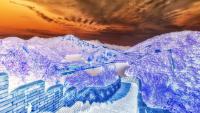
可見度
可見度 opacity 用於修改圖片的可見度。
1
像素化
像素化 pixelate 過濾器,將圖像像素化。
1
飽和度
飽和度 saturation 創建一個過濾器來改變圖像的飽和度。
1
褪色
褪色 sepia 創建了一個過濾器,產生一個深褐色調的圖像版本。
1
Sigmoid
sigmoid 創建了一個過濾器,該過濾器使用 Sigmoid 函數改變圖像的對比度,並返回調整後的圖像。這是一個非線性對比度的變化有用的照片調整,因為它保留了高光和陰影細節。
1
銳化
unsharMask 創建一個過濾器來銳化圖像。Sigma 參數用於高斯函數,影響效應半徑。西格瑪必須是積極的。銳化半徑大約等於3 * 西格瑪。Amount 參數控制邊框變暗和變亮的程度。一般在 0.5 到 1.5 之間。閾值參數控制將被銳化的最小亮度變化。通常在 0 到 0.05 之間。
1
